img
Custom. GitHub-style responsive images that adapt to both system preference and manual theme toggle.
Table of Contents
Inspired by GitHub’s theme-responsive images, this shortcode creates images that automatically switch between light and dark variants based on the current theme mode.
Key Features:
- ✅ Works with system
prefers-color-scheme - ✅ Responds to manual theme toggle
- ✅ GitHub-style styling with borders and hover effects
- ✅ Cross-tab synchronization
- ✅ Print-friendly (uses light version)
Example HTML Output
<p class="theme-responsive-image">
<picture>
<source media="(prefers-color-scheme: dark)" srcset="/about/images/dark.png" data-dark-src="/about/images/dark.png">
<source media="(prefers-color-scheme: light)" srcset="/about/images/light.png" data-light-src="/about/images/light.png">
<img alt="Shows a sun in light mode and a moon in dark mode."
src="/about/images/light.png"
data-light-src="/about/images/light.png"
data-dark-src="/about/images/dark.png"
data-theme-responsive="true">
</picture>
</p>
Hugo shortcode
{{< img light="/about/images/light.png" dark="/about/images/dark.png" alt="Shows a sun in light mode and a moon in dark mode." >}}
Parameters:
light- Image for light themedark- Image for dark themesrc- Fallback image (optional)alt- Alt text (recommended for accessibility)class- Additional CSS classes (optional)
Example
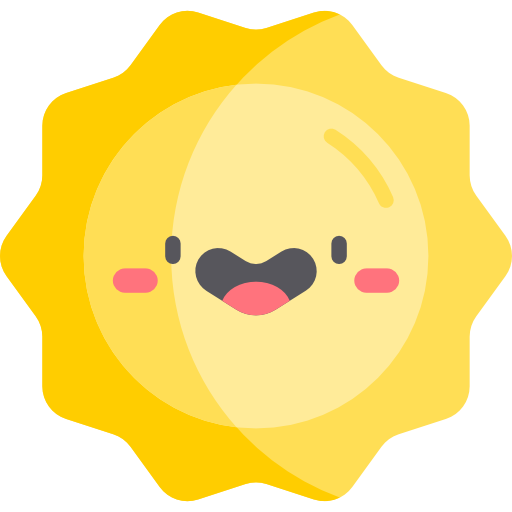
Source: https://www.azurecitadel.com/about/contributing/shortcodes/img/
Printed: